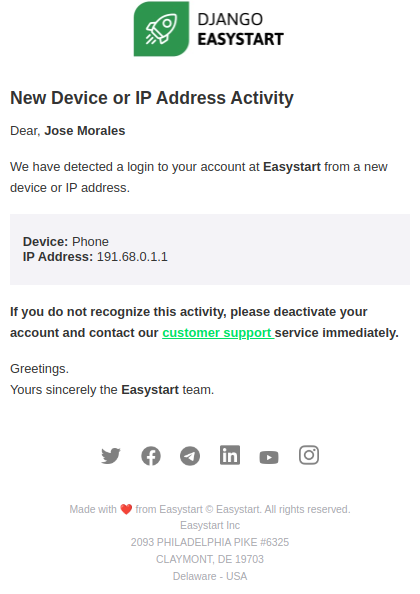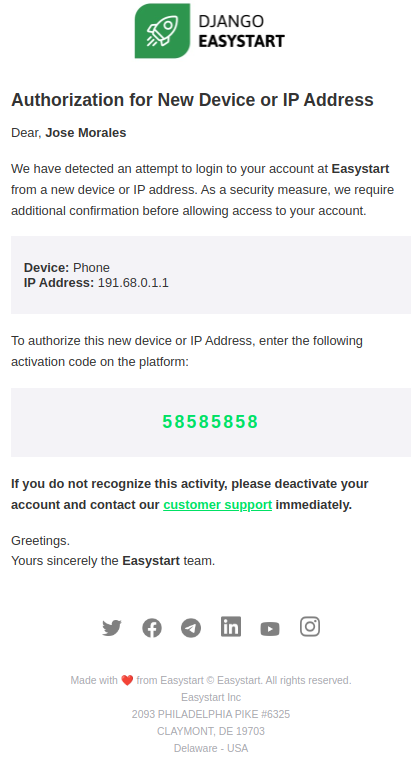Transactional Emails
Notifications to users about relevant events in the system flow are important, and one of the most commonly used means of delivering these notifications is through emails. In Easystart, we have designed email templates for the notification of 5 events, these are:
Confirmation email: An email sent when the user registers, which asks them to confirm their email.
Change of email: When the user wants to change the email address associated with their account, an email is sent to confirm the new email.
Password change: An email sent when the user requests to change their password, with steps and a link to do so.
IP Authorization: If the IP Authorization security method is enabled, each time the system detects a new IP or device, it sends an email with the code to validate access to that new device.
IP Notification: If the IP Authorization security method is not enabled, an email will be sent to the user each time they log in, notifying them of the IP and device that logged in with their account.
Note
Easystart does not have an SMTP server configured, so by default, these notifications will be printed in plain text on the console. However, we have provided the possibility of integrating an SMTP provider such as SendGrid. In the Sendgrid section, we explain how to integrate with it.
Email templates
Django easystart ships with Sendgrid integration out-of-the-box, To configure Sendgrid as your SMTP provider, visit Sendgrid. We have included the following designs:
Confirmation Email
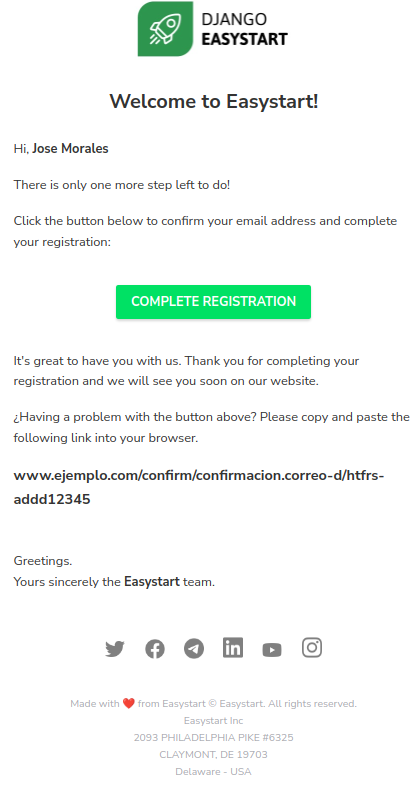
Email change
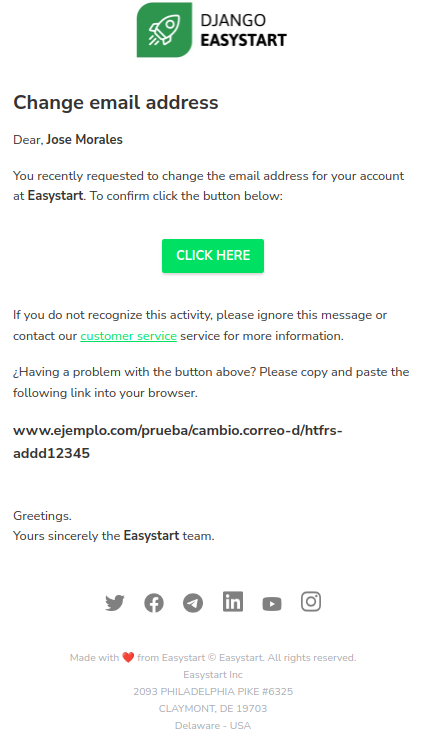
Password Reset
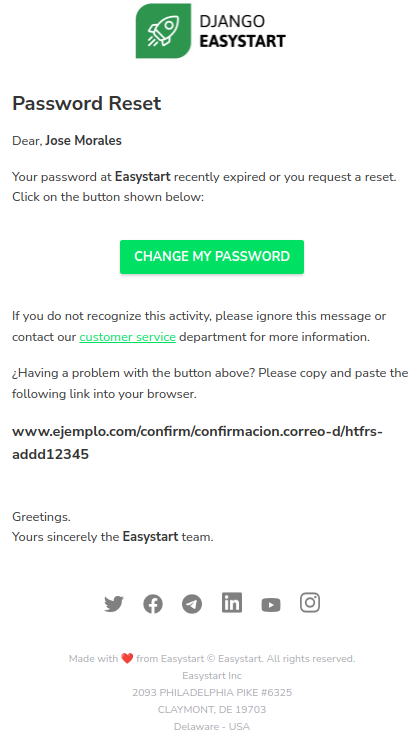
IP Notification