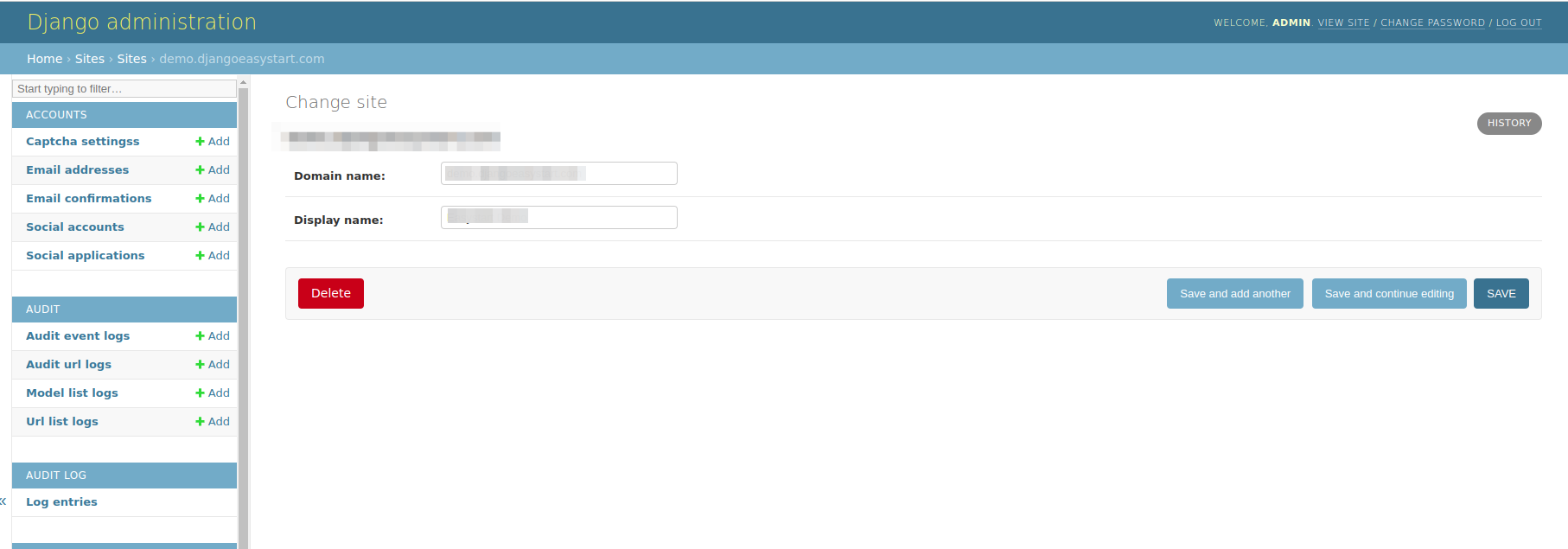Google Authentication
Django Easystart already has a built-in module for login and registration. But, if you want to use Google Authentication to log in, you can easily integrate it. All you have to do is select Google as the provider, enter a descriptive name, and add your client ID and secret key.
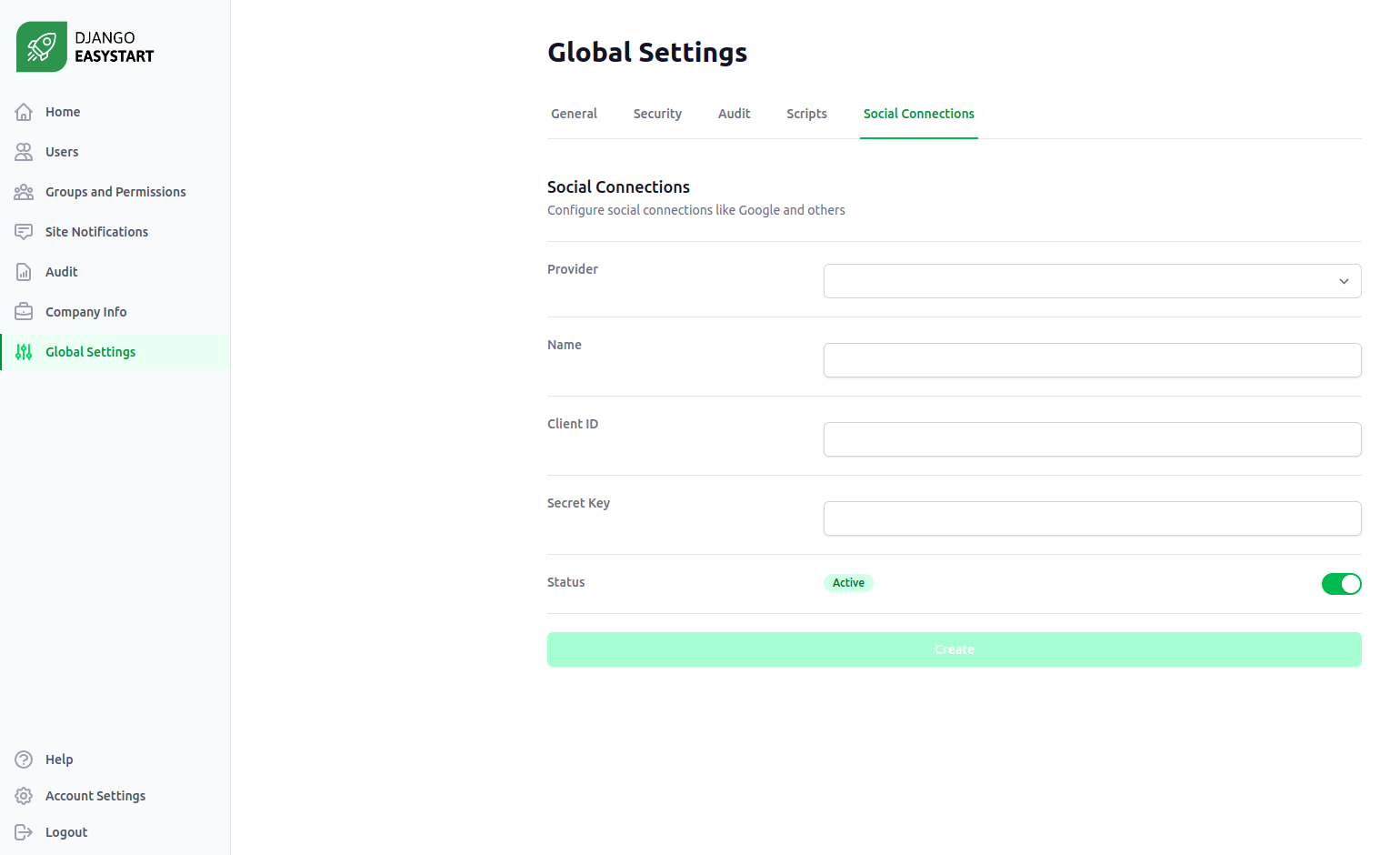
Note
To register your app and obtain the client ID and secret key in Google Auth, you can visit https://support.google.com/cloud/answer/6158849?hl=en.
Additionally, you will need to change the values in django’s Site model to those of your url. This is done through django-admin, following these steps:
Sign in in django-admin
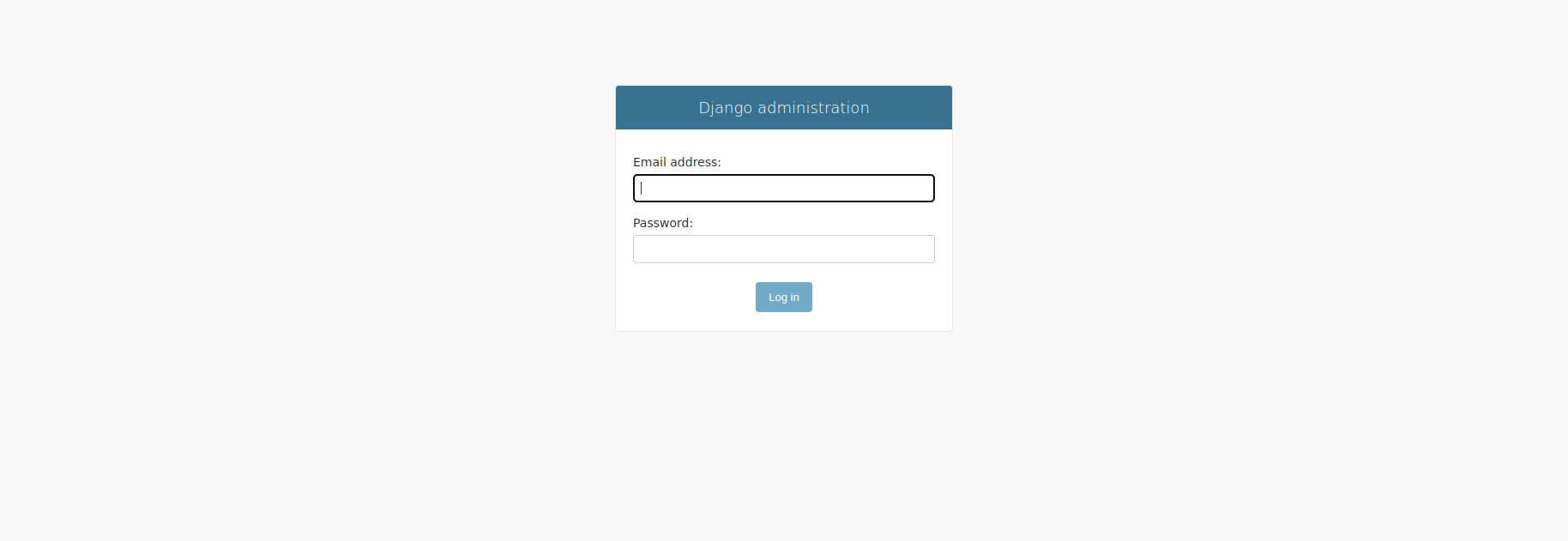
Change the default value into Site model